I’m curious… tell me more
Are there any fees to use DashLocker?
Absolutely not! There are no fees to use the lockers or to access DashLocker locations. There are also no monthly commitments (unless you’d like to sign up for a laundry plan), and you can stop your use of DashLocker at any time without doing anything special.
All our pricing is done a la cart, which is a fancy French way of saying you are charged for the items you put in our lockers and that’s it.
Standalone DashLocker locations may require you to swipe a credit card to gain access. Don’t worry, you won’t be charged. Your credit card just acts as a key, and we don’t store your credit card number or personal information.
Am I assigned my own locker?
No, customers are not assigned their own lockers. Simply place your items into any unlocked locker, lock the locker, and place an order.
Placing an order allows us to connect the locker your items are in with your online account, which has your name, email, and phone number stored so that we can contact you when your clothes are ready and bill you for the order.
How do you know what locker my clothes are in?
Magic! Just kidding. If you have a permanent DashLocker tag and bag, we can scan that tag and it contains your name, email, and phone number.
If you don’t have a permanent tag, placing an order lets us connect your name to the bag and locker containing your items. After processing your order, we will then return your clothes with a branded DashLocker bag and a permanent tag.
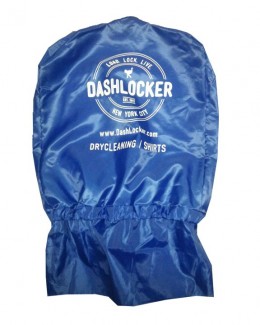
This DashLocker VIP bag comes free with your first order. It also includes a permanent tag.
How do you know to pick up my clothes from a locker?
Make sure you know the service schedule for your DashLocker location before placing your items in a locker. If you use an “on demand” location, you will need to place an order. This will speed our ability to wash and return the items to you.
If your location is serviced every day, locking the locker is a surefire way to let us know clothes are inside. When we visit locations, we check every locked locker.
I passed a DashLocker storefront, but your website says you’re in apartment buildings, too! How do these locations differ?
DashLocker makes New York laundry and dry cleaning more convenient by being open and accessible 24 hours a day, seven days a week. Our storefront locations are great because they let busy people access their clothes at any time, but having DashLocker in your apartment building is even more convenient because, well, it’s closer! No more braving bad weather to pick up laundry and you can pick it up whenever you want? Now that’s awesome!
If DashLocker is in your apartment building, you will need to check the service schedule for your building by logging into your account to see our turnaround times. Each apartment building is different based on size and volume. You will also need to place an order, which will let our drivers know they should stop by to get your clothes.
Using a DashLocker storefront is different. Because the volume in our stores is naturally higher, we service these locations every day.
What happens to my clothes after I place an order?
We’re so glad you asked! Your clothes go through a couple of more steps after you load, lock, live, so we’ve put together this handy chart for the especially curious laundry lover.
[process chart]
Getting Started
How do I place a dry cleaning, Wash & Fold, or shoe shine order?
There are three ways to place an order for dry cleaning, Wash & Fold, and shoe shines, and you can pick what works for you. Placing an order is what lets us know that your items need picking up, so make sure to place an order!
Online
- Drop your clothes into a locker and lock the locker—make sure to remember the locker number!
- Go online and log into your DashLocker account
- Click “place a new order”
Text
- Drop your clothes into a locker and lock the locker with any four digit pin code
- Text “LOCKER + the locker number” to 66746 (e.g. LOCKER 0039)
Bag Tag*
- Pick up a DashLocker tag at one of our four retail locations
- Fill out your name, email, and phone number and attach it to your bag
- Place your bag in a locker and lock the locker
*This option is for customers using our daily serviced locations only.
Do you guys do package delivery?
It turns out that DashLocker no longer provides package delivery services. We’re working on a way to make package delivery services a viable option again one day, and when we do, you’ll be the first to know!
Do I need to lock the locker?
Yes! Because of the number of lockers available, it would not be feasible to check every single locker at every location. Our Dash Drivers only check locked lockers at all of our New York laundry locations.
Not locking the locker could result in a delay in your items being picked up and cleaned.
How do I pay for my clothes?
To pay for items, log into your DashLocker account, click on “Credit Card Settings,” and fill out your billing information. Unfortunately we do not currently accept cash or check for payment.
Do I need to upload my credit card information?
Yes. In order for us to receive payment for your order, you must log into your DashLocker account, click on “Credit Card Settings,” and fill out your billing information. Credit cards are stored on the secure, third party website, Authorize.net.
Not filling out your credit card information will cause a delay in your order, and we are unable to return items until we have received payment.
When will my clothes be cleaned and delivered to a locker?
Although DashLocker is open 24 hours a day, we pick up garments starting at 9am. That means all orders placed before 9am will be picked up that same day, returning items approx. 48 hours after pick up. You can check out our service schedule here:
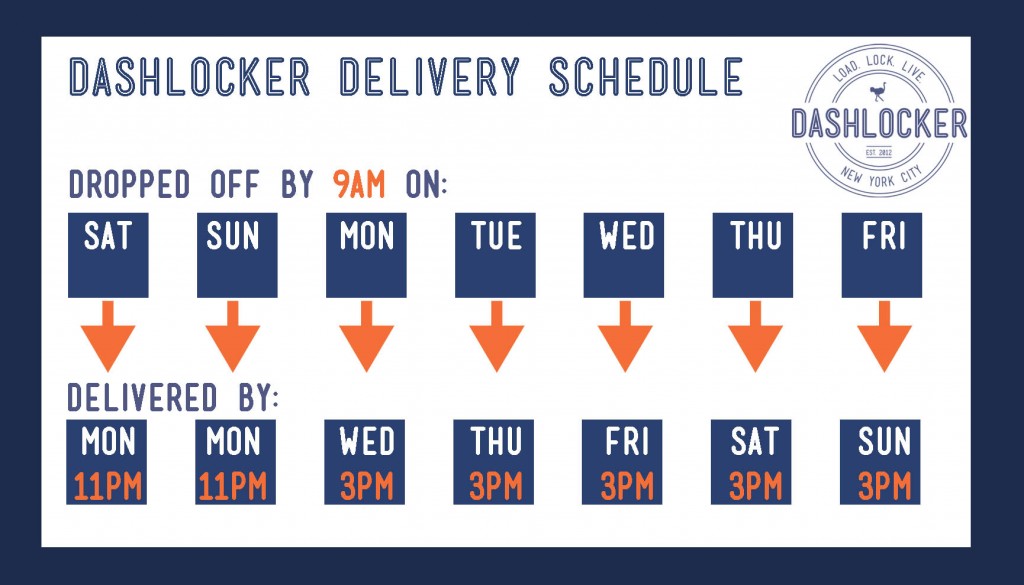
Unfortunately, we cannot guarantee 48 turnaround times listed because some items will need extra care or will need to receive additional cleaning. Providing quality cleaning is very important to us, and so we work to balance expected delivery times will garment cleaning quality.
What locker will my items be returned to?
Once your order is ready, we will text and email you a new locker number and four-digit pin to retrieve your items. Your clothes will be returned to a different locker at the same DashLocker location.
My account says that I use an “On Demand” DashLocker location. What does that mean?
DashLocker locations are serviced either on a schedule or “On Demand.” If your location is an “On Demand” location, you will need to place an order for your items to be picked up.
If your location is serviced on a schedule, we will make pick ups every day starting at 9am.
The Down and Dirty
My current Wash & Fold place lets me choose my own detergent, dryer sheets, and washing and drying preferences. Do you?
Absolutely. To request a different detergent or different dryer sheets, simply place an order online or and make a request in the “Notes” section. There will be an extra surcharge for detergent or dryer sheet requests.
If you would like us to use your own detergent or dryer sheets, place them in your Wash & Fold bag and there will be no extra charge.
To change your drying or wash temperature preferences, log into your DashLocker account and click “Laundry Settings.”
To request hand drying, place items to be hung dry in a separate bag inside of your DashLocker Wash & Fold bag. When you place your order, let us know which bag contains hang dry items in the “Notes” section of “Place a New Order.”
What is the difference between dry cleaning a shirt and laundering a shirt?
As much as we would love to bore you with an answer to this question, we think GQ explained it pretty well here.
I wash a lot of clothes! Is there any way to save on my laundry costs with DashLocker?
Of course! If you do a lot of laundry, you can choose monthly plans that help you save on bulk orders. These plans are coming soon.
Or, if you’re the kind of person who loves spreading the word, you can get involved in our DashCash reward program. DashCash lets you earn rewards for every new customer you help sign up with DashLocker. These rewards can be applied towards laundry or even redeemed for cash!
Do you alter or repair items?
Yes. When you place an order, let us know which items need to be altered or repaired in the “Notes” section of “Place a New Order.”
Troubleshooting
You guys are open 24/7, but my clothes weren’t ready in 24 hours! What gives?
DashLocker makes laundry and dry cleaning more convenient than the 7am-7pm cleaner by being open all the time. That means you can drop off laundry at 2am on Friday or pick up your clothes at 2pm on Sunday. We solve the problem of not being able to get to the cleaner before it closes.
Even though our locations are open for you to pick up and drop off items 24 hours a day, our Dash Drivers only visit locations at set hours.
There are other factors that may have delayed your order, as well. Here is a list of why your order might be delayed:
- The locker containing your items was left unlocked.
- An order was not made for the items.
- You requested repairs, hang drying, or alterations on an item, all of which can take extra time.
- You sent in a specialty item such as shoes, rugs, or comforters. These items can take extra time.
If none of these factors are applicable to your situation, just drop us a line at [email protected]. This email address is monitored by our customer service team, and they will be able to work with you to discover the reason behind the delay in your order.
I’ve tried to add a discount to my account, but I’m getting an error message. Why?
Oh no! There are a couple of reasons you could be receiving this error message. Check your discount and make sure it’s not for first time users only. If you’ve already placed an order, this coupon won’t work.
If you are a first time user but the discount still isn’t working, click on “Discounts.” If there’s already a first time discount in your cart, you will not be able to add a new discount. Really want the second discount instead of the first? Email support @ dashlocker.com and our Customer Service team will help you out.
Remember, discounts cannot be used in combination with other promotions.
I pass a DashLocker storefront every day but it’s always locked! How do I get in?
To use a standalone DashLocker location, simply swipe your credit card to unlock the door. There are no fees and no registration costs.
I accidentally placed my order online before putting my clothes in a locker. What should I do?
Don’t panic! Email [email protected] and our customer service team will delete your false order and create a new one in the correct locker.
Using Your DashLocker Account
How do I add a discount to my order?
Log into your DashLocker account and click on “Discounts.” Then insert the discount code into the field. You can refresh the page to view your discounts.
I have more than one discount. Can I use them both?
Right now, all of our discounts and promotions (including promotions run through third parties) cannot be used in combination with other promotions. That means you can only apply one discount to any DashLocker order. Don’t worry, though! You can save your second discount and apply it to a second order.
I see this “Dash Cash” thing on my account. How does that work?
Dash Cash is the DashLocker referral program that rewards customers for spreading the word and helping people sign up. Log into your DashLocker account and click on “Dash Cash Rewards” to learn how to start earning points and to find your unique referral code.
How do I let you know if I have special instructions for my order?
When you place an order, let us know your special instructions by filling out the “Notes” section of “Place a New Order.” Just a heads up: special requests can delay orders by at least one business day.
What’s my Closet 2.0 and what can I do with it?
DashLocker technology doesn’t end with 24/7 accessible lockers! What makes us special is our powerful software, DropLocker. DropLocker helps us keep track of items from the moment they’re picked up from a locker to the moment we return them to you. That’s why we barcode and take pictures of every dry cleaning item that passes through our system.
You can see these pictures in your Closet 2.0 by logging into your DashLocker account and clicking on “My Closet.” This feature lets us keep track of your clothes and hunt down individual items, but it also lets you see how many times you’ve sent the garment in for cleaning, the dates of each cleaning, and any notes you have about this particular item. You can document special instructions and mark stains for your own records, as well.
